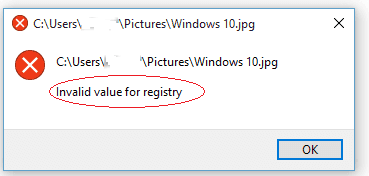
راه حل 6 روش خطا invalid value for registry
Manual Method 1: Open JPEG in another Photo viewer application
Restore through software
Open JPEG in another Photo viewer application
Reset Photos App
Update the latest drivers
Update Windows Photo Viewer
Manual Method 2: Reset Photos App
This is for Windows 10 users. Resetting will delete settings and cached data from the Photos App on your system. Follow the below steps to reset Photos app:
Go to Start > Settings > System > Apps & Features
Click on Photos app
A box appears, select Advanced Options and click the Reset button
Manual Method 3: Perform Drivers update
In the Start tab type Device Manager. Select Device Manager from the list displayed
Expand Display Adapters and right click on the graphics driver listed and select Update Driver
Select Search automatically for updated driver software.
Manual Method 4: Update Windows Photo Viewer
Go to Start> Settings > Update & Security > Windows Update
Select Check for updates
Check the Photo Viewer icon and click Install Updates at the bottom
When the updates finish Restart the computer
Manual Method 5: Change the registry settings (for technically aware users)
Log on to your PC as administrator
Click Win key + R, type regedit, and hit Enter
On the left pane and go to the HKEY_CURRENT_USER\Software\Classes\Local Settings\Software\Microsoft\Windows\CurrentVersion\AppModel\Repository\Families\Microsoft.Windows.Photos_8wekyb3d8bbwe directory
Here you will find several entries each with a version number, like Windows.Photos_15.1201.10020.0_etc. If this folder contains 8 Microsoft Windows Photos App entries, it means half (4) are outdated. If it has 4 entries, 2 are outdated and so on. The outdated entry is the lower version number. Delete one by one all the outdated entries.
To delete outdated entries, select an outdated entry, right-click, and open Properties
Select Security and open Permissions
Click Advanced in Select User or Group window
Select Find Now, select your username and click OK
Now right-click on the outdated entry and choose Delete
Do the same for each outdated entries
Reboot your PC
Manual Method 6: Perform SFC scan
Note for Windows 10, 8.1 and Windows 8 users: Before running the SFC scan, run the inbox Deployment Image Servicing and Management (DISM) on your system while others can directly perform SFC scan.
To run DISM follow the below steps:
Press the Windows key + X to open the Power User menu and select Command Prompt (Admin)
Type the following command and press Enter: DISM /Online /Cleanup-Image /RestoreHealth. It takes about 20 minutes to complete the process
Now perform SFC scan as below:
In the Search box, type Command Prompt or cmd
Right-click Command Prompt
Click Run as administrator
In the command prompt window type sfc /scannow and press Enter
Change the registry settings
راه حل 6 روش خطا invalid value for registry
the ,and ,windows ,to ,outdated ,for ,photo viewer ,and click ,photos app ,right click ,outdated entry ,another photo viewer

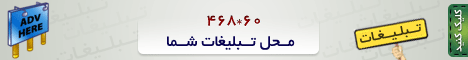
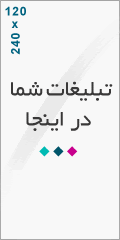
درباره این سایت